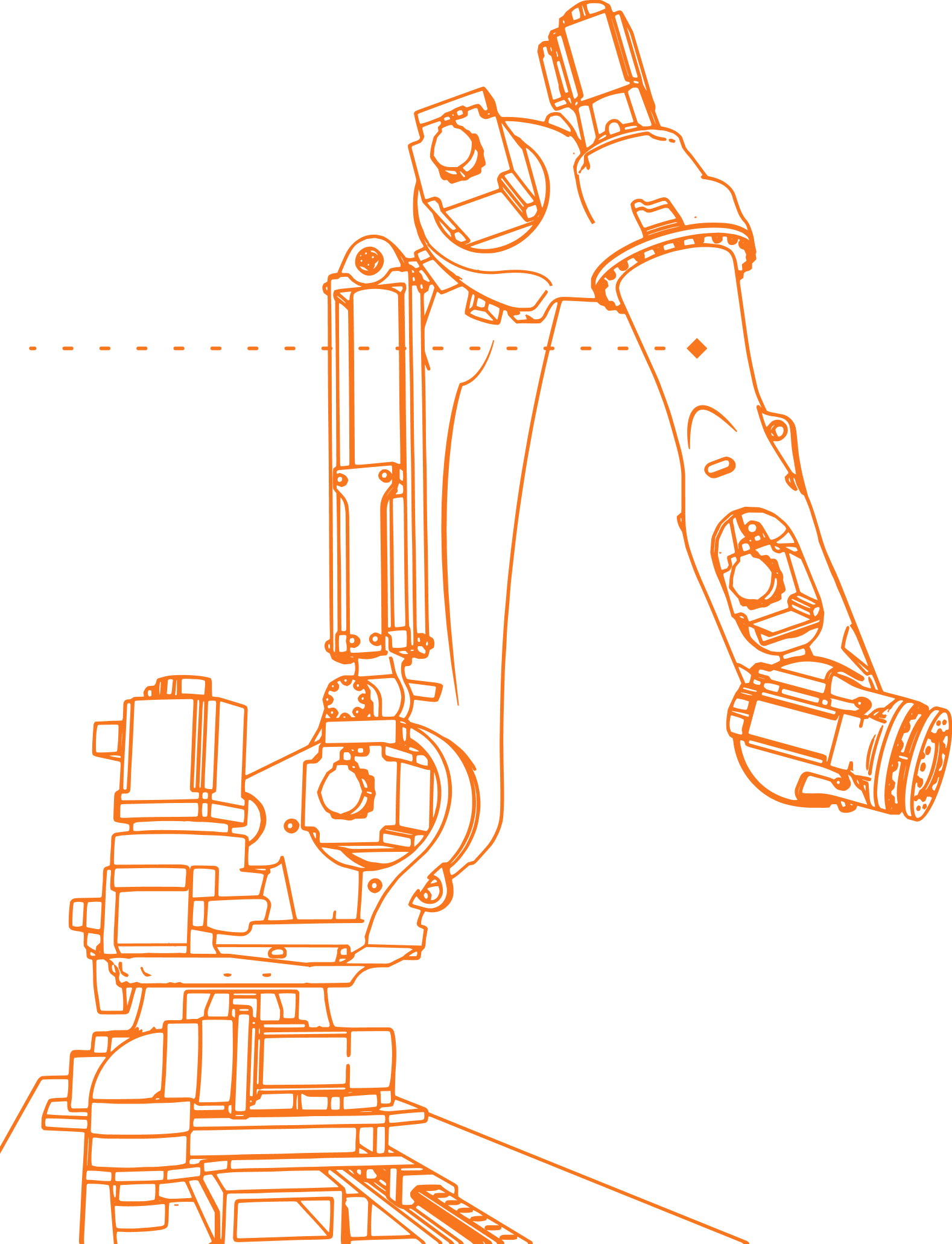HubSpot implementation Services
50% of HubSpot implementations fail. Don't be another statistic.
Most teams stall after setup. We help scaling companies avoid implementation mistakes that kill momentum by treating onboarding like a growth lever, not a checklist.
The HubSpot Partner of the Future
Meet the first system integrator that specializes in HubSpot

“RevPartners has a unique offering focused on enterprise CRM implementations that is essential to HubSpot’s ecosystem as we strive to help scaling companies grow better”.
Yamini Rangan
CEO of HubSpot
Trusted by






50% of HubSpot Implementations fail
Let's keep you on the path to success.

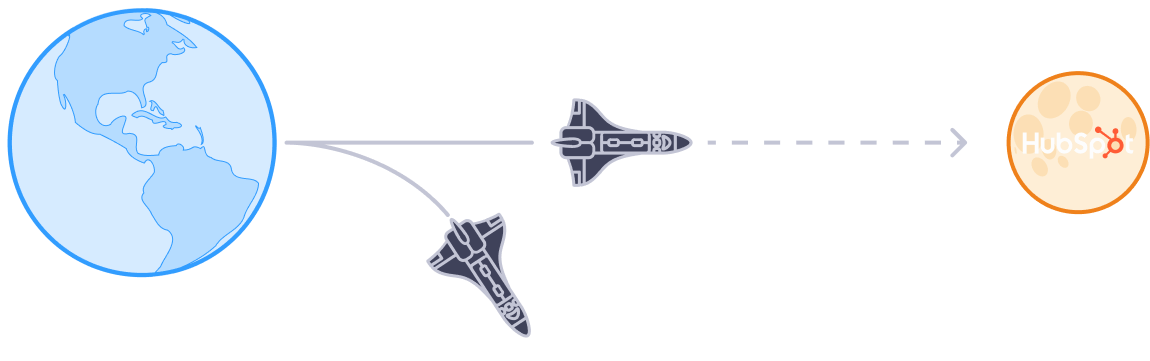
The DIY Death Sentence
What happens without a proven roadmap?
AKA...Why do you need a Partner?
.png)
-
arrow_split
Disconnected Systems
When GTM teams operate in isolation, data becomes unusable and prospects feel the friction.
-
data_alert
Messy Data
Duplicates, bad fields, and inconsistent tracking make accurate reporting nearly impossible.
-
money_off
Wasted Investment
You pay for HubSpot, but without the right setup, the most powerful features sit unused.
-
scatter_plot
Broken Handoffs
Leads and customers slip through the cracks when processes aren’t aligned across functions.
-
mintmark
Stalled Growth
Strategy and execution aren’t connected, so revenue motions stay reactive instead of scalable.
Don't bet on amateurs
Work with veteran RevOps pros who have been in your shoes and know your pains.

RevOps/HubSpot experts
We’re RevOps professionals who specialize in complex HubSpot CRM implementations.
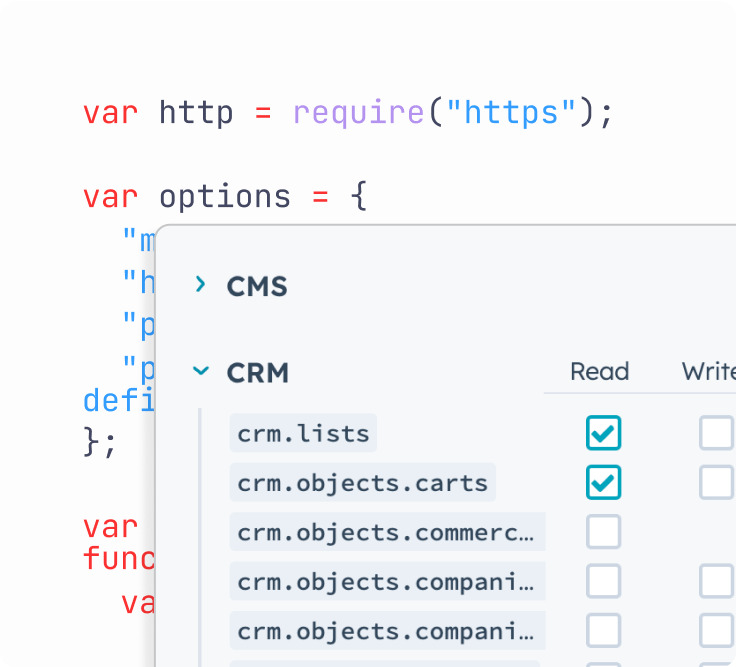
Integration specialists
Custom integrations? Complex APIs? We've got you covered.
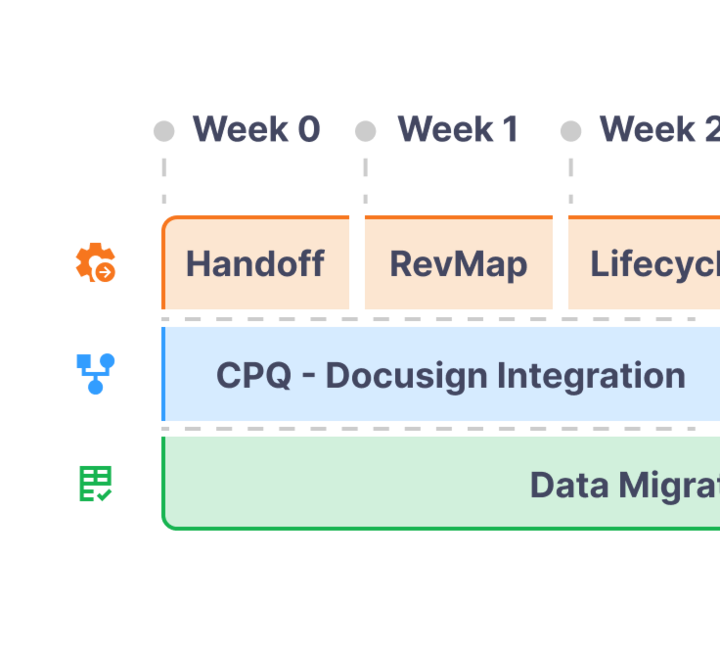
Migration pros
We make switching to HubSpot effortless. No data loss, no downtime, no headaches.
Flexible HubSpot onboarding & implementation packages for any goals and budget
Guided Onboarding
Everything HubSpot's onboarding includes. Plus a whole lot more
Our hybrid approach combines hands-on coaching with ready-to-use systems that live inside your HubSpot portal so your team hits the ground running.
- Step-by-step instructions inside your instance
- 1:1 coaching from HubSpot-certified pros
- The only onboarding that installs and teaches
- Same price as HubSpot. Way more value.
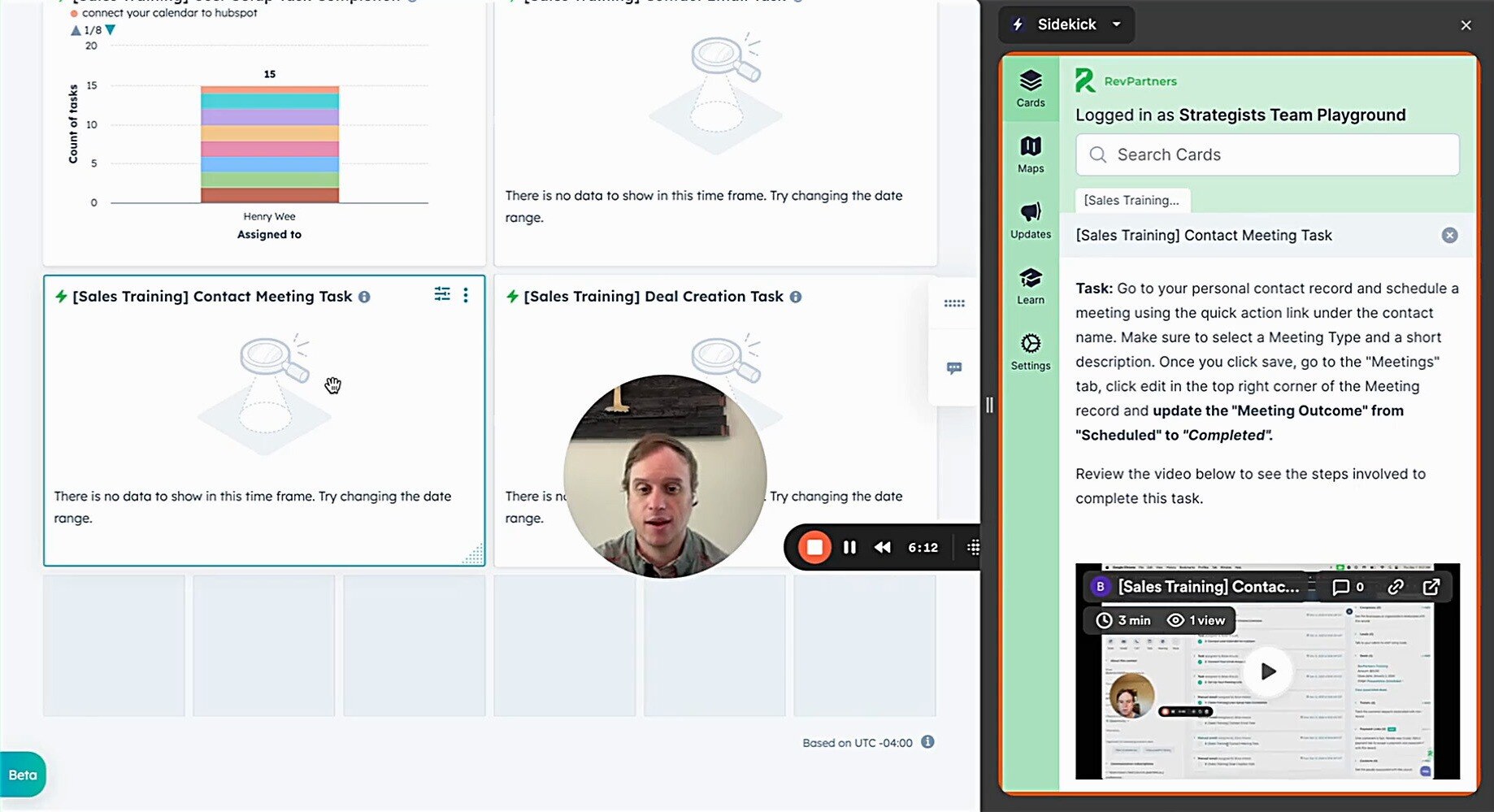
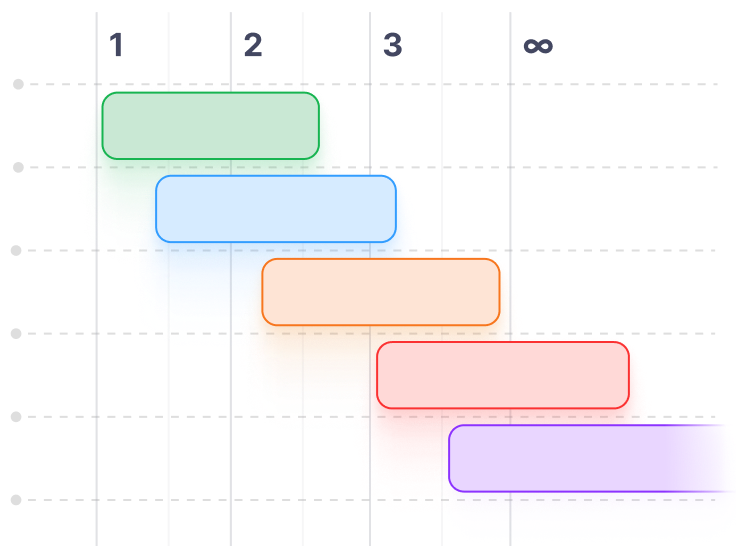
Fast Track Implementations
Built for speed, designed for scale
In 60 days, we will configure your HubSpot with RevOps-proven playbooks so your team can adopt quickly and drive impact from day one.
- Full configuration across Sales, Marketing, and/or Service Hub
- Pick and choose from our library of HubSpot playbooks
- Pre-built workflows, templates, and dashboards
- High-impact implementation at a startup-friendly price
MVP / Feature Release
Comprehensive, custom-tailored implementation
Focus: New HubSpot instance with in-depth scoping, data migrations, integrations, and strategic setup.
Ideal For: New HubSpot users or those migrating from another CRM, needing a fully tailored setup.
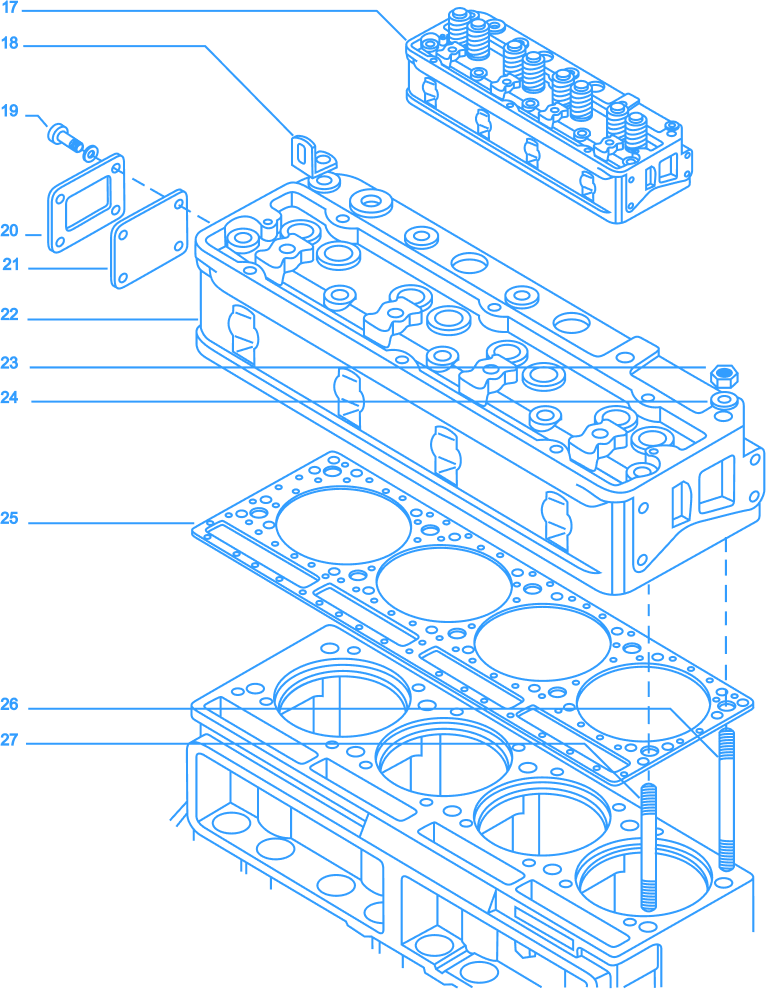
The Elite choice in GTM excellence
But you need more than Elite. You need exceptional.

RevPartners gives you access to the best possible talent in the HubSpot ecosystem. We've done the work. Now let us show you.

Less than 1% of HubSpot Partners achieve Elite status. RevPartners is the fastest to do it. Ever.

CRM Implementation Accreditation

Solutions Architecture Design

Platform Enablement Accreditation

Custom CRM Integration Accreditation

HubSpot Onboarding Accreditation

HubSpot CRM Data Migration Accreditation
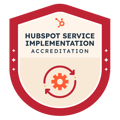
Service Hub Implementation Accreditation

Platform Excellence Impact Award Winner
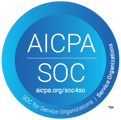
AICPA SOC 1 and SOC 2 Certified
HubSpot success stories
Voice of the customer
How our Partners experience RP
HubSpot CRM Onboarding FAQs
When is the kickoff?
Two weeks from contract signature.
What happens when I sign?
- You will be connected to your designated strategist to schedule your kick-off call within 48 hours of signing.
- You will complete a checklist to make sure we have access to the systems and tools required for a successful onboarding.
- Together we will coordinate the first step of onboarding, which is Strategy.
Why not do it myself?
Great question:
- Do you have the time to do it yourself?
- If you have the time, do you have the knowledge to do it yourself?
- Do you want to pay a full-time employee to manage it?
What happens after onboarding?
Our goal is that we do such a good job that you never want to switch to another HubSpot implementation agency. We provide a Growth Plan that reviews what’s been accomplished and what we would prioritize next.
How long does onboarding take?
60 to 90 days, depending on Fast Track, MVP/Feature Release, or Guided Onboarding engagement.
Is training included?
Yes - our goal is 100% user adoption. We'll provide comprehensive training sessions to ensure your team is comfortable and knowledgeable in the new system.
Will you provide a project plan before you start?
Yes. We provide project plans and end-state requirements for all CRM implementations.
Do you do migrations and/or integrations?
Yes, we will scope migrations and integrations during the discovery phase.
What integrations do you support?
We support all native HubSpot integrations. Additionally, we have a cadre of HubSpot-centric RevOps developers who specialize in custom integrations on the HubSpot platform.
What makes you different than other HubSpot Implementation Partners?
We're an Elite Solutions Partner and the fastest to achieve Platinum, Diamond, and Elite status. With more sales hub implementations as a percentage of our business than any other partner globally, we’ve helped thousands of customers successfully launch HubSpot. Our team boasts over 700 HubSpot certifications, and we’re the first system integrator to fully specialize in HubSpot, offering unmatched expertise in driving revenue growth through the platform.
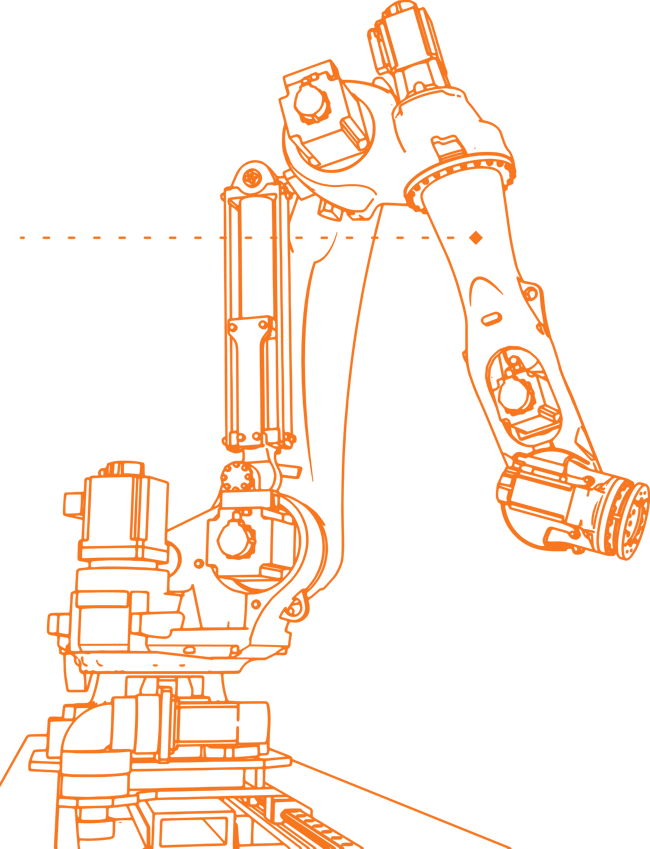
Choose the most advanced onboarding experience for HubSpot customers